In this document, we will guide you on how to use the 3D Flip Book for WPBakery Page Builder.
Installation
- Step 1 – Navigate to WP Dashboard -> Plugins
- Step 2 – Click Add New and click the Upload button.
- Step 3 – Browse to find the flip-book-visual-composer-addon.zip file (downloaded from CodeCanyon) on your computer and click Install Now
- Step 4 – Activate the newly installed plugin by going to Plugins and clicking the Activate button.
- Step 5 – After you activate 3D Flip Book for WPBakery Page, it will appear in the WPBakery Elements.
Usage
Click on the Add Element button of WP Bakery Page Builder and choose 3D Flip Book
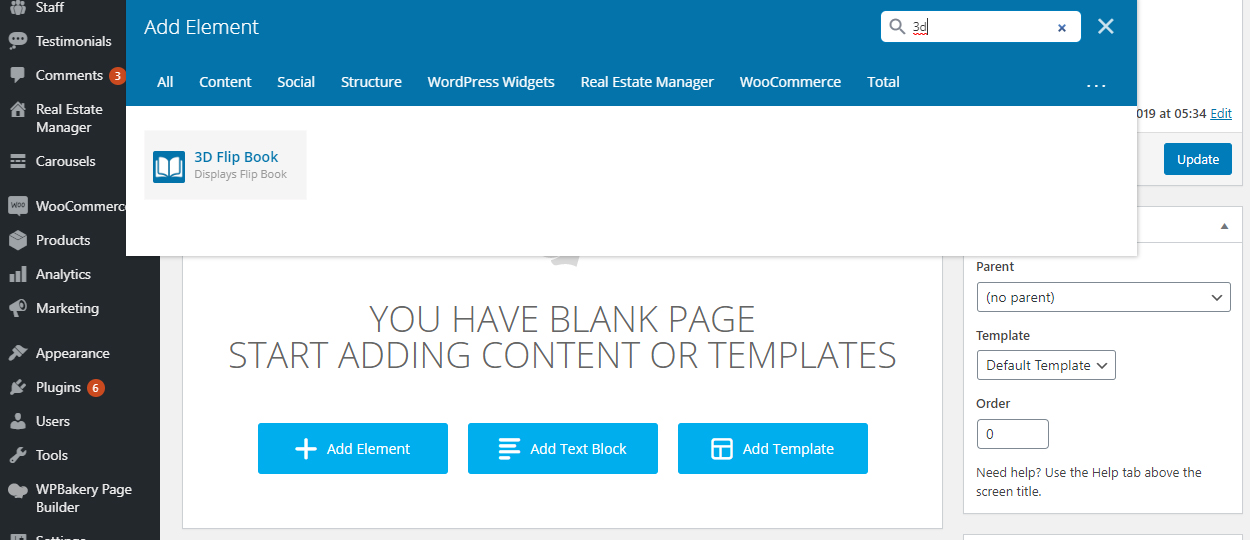
Now, configure the basic settings for your book
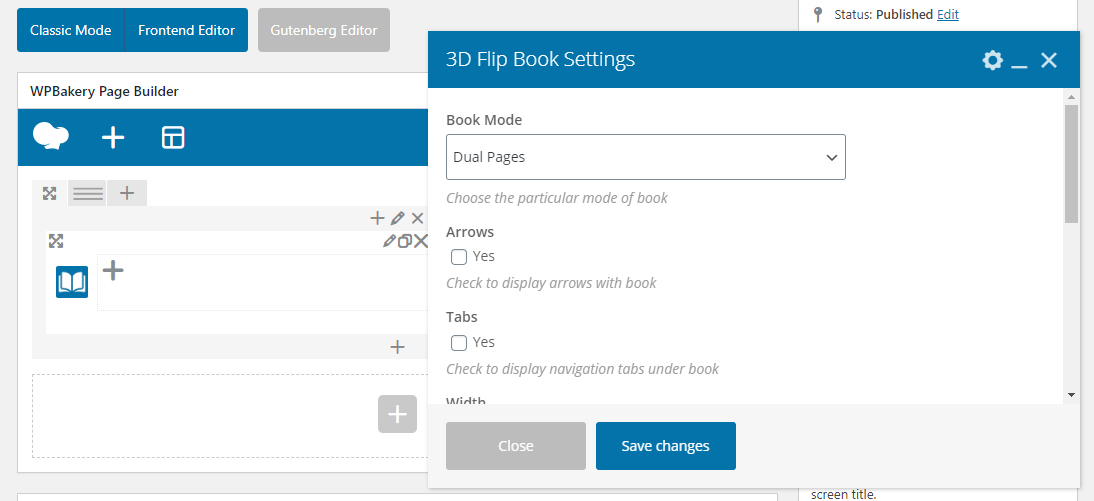
After saving the changes, click on the plus (+) icon inside the 3D FlipBook element and add pages for the book.
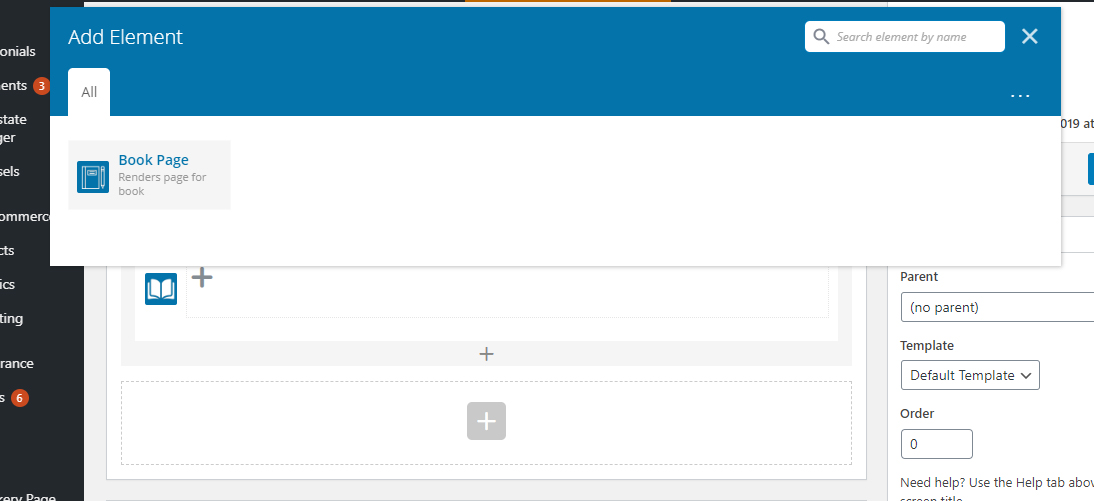
When you will add the page element, you can provide page contents in the content box. Page settings can also be customized from the Settings menu.

Similarly, you can add more pages or duplicate previous ones.