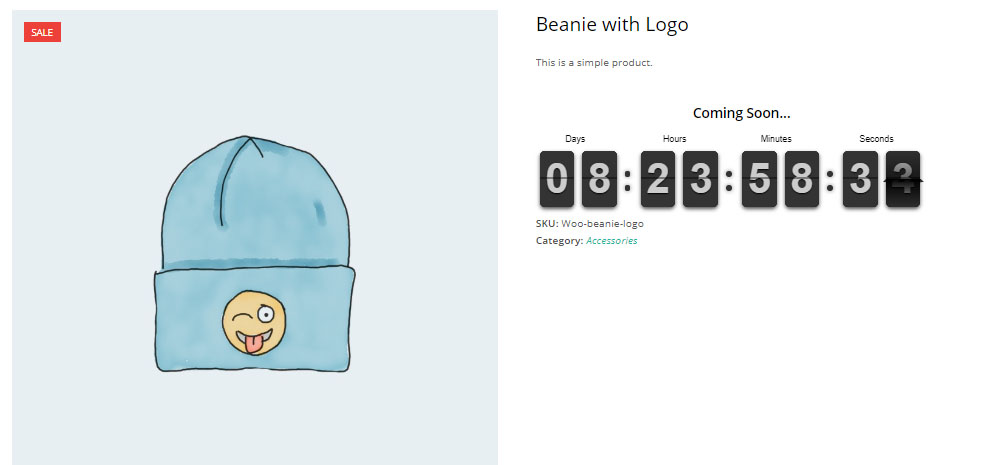After activating Woo Coming Soon Product, you will see a new settings panel in your product edit screen named Coming Soon Mode. Enable it and you will have a bunch of other options to set up.


Choose a date of release for that product and provide Coming Soon Text and that’s it. Update the product and when you will view it, it will display a time counter and will prevent that product from purchasing before that date.