How Can We Help?
Conditional Fields – Addon
First, please make sure you have installed and activated the Conditional Fields Extension. Then go to the Property Fields menu under the Real Estate Manager of your WordPress dashboard.
Now you will notice that each property field has some extra settings with a checkbox Condition.
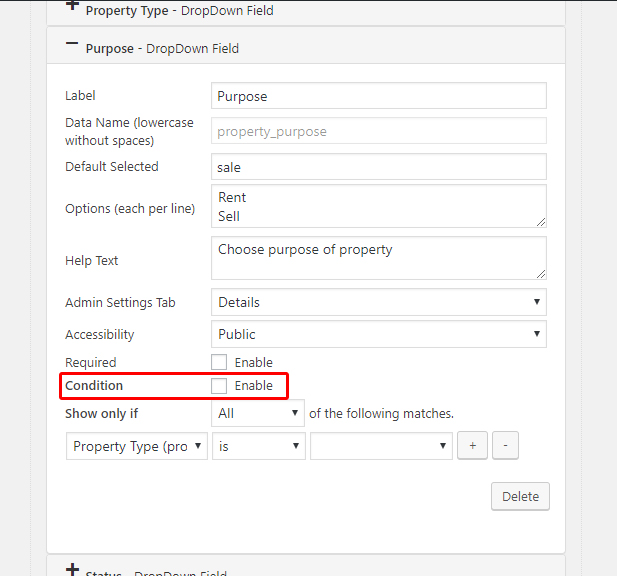
Now, let’s display the purpose field only if the Property Type is set to Office.
Set the options as following (Make sure to check the Condition checkbox) and save the settings.

Now you will see that the Purpose field will only display if the Property Type is set to Office. It will apply this condition on the Create/Edit Property Pages and also on the Search Pages.
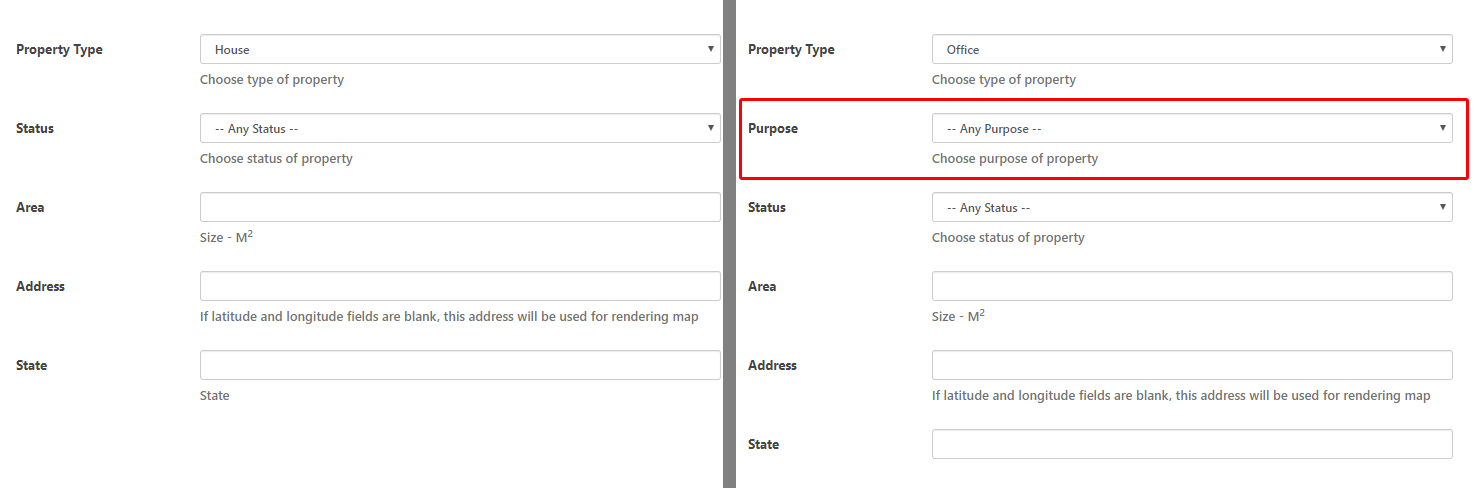
You can also add multiple conditions and can use Show only if option to check them as ALL or ANY.